How to Set Up a CoinPayments Account and Start Accepting Crypto Payments
Are you a merchant looking to expand your payment options and tap into the world of cryptocurrency? Look no further than CoinPayments, the leading crypto payment processor that allows businesses to accept over 1,800 cryptocurrencies as payment. In this article, we'll guide you through the process of setting up a CoinPayments account and integrating it into your website or online store.
Step 1: Sign Up for a CoinPayments Account
The first step to accepting crypto payments with CoinPayments is to create an account. Head to the CoinPayments website and click on the "Sign Up" button in the top right corner. You'll be prompted to enter your email address and choose a password. Once you've done that, click "Create Account."
Step 2: Verify Your Email Address
After creating your account, CoinPayments will send you an email with a verification link. Click on the link to verify your email address and activate your account.
Step 3: Set Up Two-Factor Authentication
To ensure the security of your account, CoinPayments strongly recommends setting up two-factor authentication (2FA). This adds an extra layer of protection to your account by requiring a code from your phone in addition to your password. To set up 2FA, go to your account settings and click on "Security." Follow the prompts to enable 2FA using either Google Authenticator or Authy.

Step 4: Complete Your Profile
Before you can start accepting payments, you'll need to complete your profile information. This includes your business name, address, and contact information. You'll also need to provide some documentation to verify your identity and business, such as a government-issued ID and proof of address. Once you've submitted your information, CoinPayments will review it and approve your account within 1-2 business days.
Step 5: Add Cryptocurrencies to Your Account
Now that your account is set up, it's time to add some cryptocurrencies to your wallet. CoinPayments supports over 1,800 cryptocurrencies, so you'll have plenty of options to choose from. To add a cryptocurrency, go to your account dashboard and click on "Balances." From there, you can search for the cryptocurrency you want to add and click on "Deposit" to generate a wallet address. You can then send funds to that address from your existing crypto wallet.

Step 6: Integrate CoinPayments into Your Website
Now that you have some cryptocurrencies in your CoinPayments wallet, it's time to start accepting payments. CoinPayments offers a variety of integration options to make this process as easy as possible. Here are some of the most popular integration methods:
CoinPayments Hosted Payment Buttons
If you don't have a website or online store, or if you just want a simple way to accept payments, CoinPayments offers hosted payment buttons. These buttons can be customized with your business name and logo, and can be placed on any website or social media platform. When a customer clicks on the button, they'll be taken to a payment page where they can select their preferred cryptocurrency and complete the transaction.
To create a hosted payment button, go to your account dashboard and click on "Tools" > "Hosted Payment Buttons." From there, you can customize your button and generate the code to add it to your website.
CoinPayments API
If you have a website or online store, you can integrate CoinPayments using their API. This allows you to create a custom checkout process that seamlessly integrates with your existing website design. CoinPayments offers a variety of API libraries and plugins for popular e-commerce platforms like WooCommerce, Magento, and Shopify.
To get started with the CoinPayments API, go to your account dashboard and click on "Tools" > "API." From there, you can generate your API keys and download the necessary libraries or plugins.
CoinPayments Payment Gateway
If you're looking for a more advanced integration option, CoinPayments offers a payment gateway that allows you to accept payments directly on your website. This option requires some technical expertise, but offers the most flexibility and customization options. With the payment gateway, you can create a custom checkout page that matches your website design and offers a seamless payment experience for your customers.
To get started with the CoinPayments payment gateway, go to your account dashboard and click on "Tools" > "Payment Gateway." From there, you can download the necessary files and follow the integration instructions.

Step 7: Start Accepting Payments
Congratulations, you're now ready to start accepting crypto payments with CoinPayments! Whether you're using hosted payment buttons, the API, or the payment gateway, you can now offer your customers a fast, secure, and convenient way to pay with cryptocurrency. And with over 1,800 supported cryptocurrencies, you'll be able to reach a global audience and tap into the growing crypto market.
Conclusion
Setting up a CoinPayments account and integrating it into your website or online store is a straightforward process that can open up new payment options for your business. By accepting cryptocurrency payments, you can reach a wider audience, reduce transaction fees, and offer a more secure and convenient payment experience for your customers. So what are you waiting for? Sign up for a CoinPayments account today and start accepting crypto payments!
Editor Recommended Sites
AI and Tech NewsBest Online AI Courses
Classic Writing Analysis
Tears of the Kingdom Roleplay
Faceted Search: Faceted search using taxonomies, ontologies and graph databases, vector databases.
Notebook Ops: Operations for machine learning and language model notebooks. Gitops, mlops, llmops
Crypto Gig - Crypto remote contract jobs & contract work from home crypto custody jobs: Find remote contract jobs for crypto smart contract development, security, audit and custody
Best Scifi Games - Highest Rated Scifi Games & Top Ranking Scifi Games: Find the best Scifi games of all time
GraphStorm: Graphstorm framework by AWS fan page, best practice, tutorials